
For those of you that do not know, Microsoft Windows (since Windows 95) had an imbeded function in all their systems. It's a program called "magnifier" If you look above, you will see a screenshot of what the program looks like. It's a strip of window that magnifies whereever your mouse points to.
How do I open the program? Where is it?
Simply go to you Start menu --> all program --> Accessories--> Accessibility -- > Magnifier
Or you cna goto Run... type in "magnify" click OK and it should call the ptrogram as well.
Magnifier with you mouse?
In certain MIcrosoft Model mouse, there is a special function that you can set one of your mouse buttons to act as a floating "magnifying card". This can be very useful because you would be able to open and close the magnifier glass with the touch of a button.
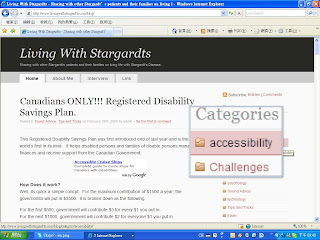
So which model has this helpful function? Look for Microsoft mice that has the "magnifier" function listed on its description. If it's not listed, it doesn't have it! For a list of products that include this function, go to the Microsoft sotre and search for magnifier. Or you can follow the link below to see.



I made a video on YouTube demonstrating how the Microsoft Mouse magnify feature works.
ReplyDeletehttp://www.youtube.com/watch?v=eVCUWcMV8FI
All three of my children have Stargardt's and we have found that the Mac computers are by far the best. You can easily make anything larger. Our son recently graduated from college, our twin girls are in their second year... all have Macs and have zero problems. A second advantage for them you don't have to run virus software. Makes life easier!
ReplyDeleteYes, Mac has a great feature on their latest operating system (MacOS10 Leopard' where you just hold down the command button (control button) and roll the mouse wheel forward or backwards to make the entire screen zoom in or out.
ReplyDelete